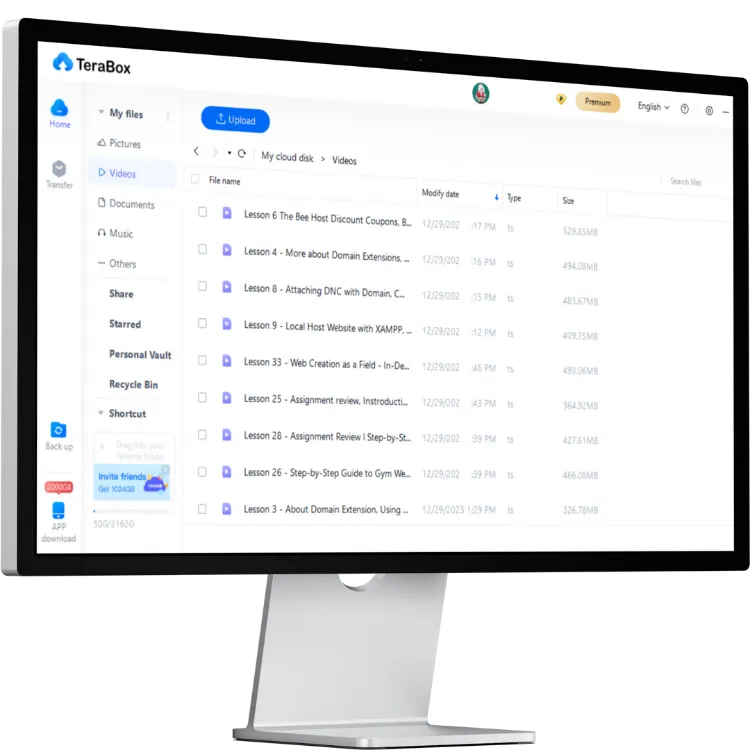
Download TeraBox For PC (Latest Version)
Size
85.5 Mb
Version
1.29.0.2
Last Updated
March 23, 2024
Operating System
win 7/8/10/11
TeraBox For PC Features
TeraBox for PC offers the following features on your laptop or desktop computer:
TeraBox Installation Requirements
Terabox thoughtfully designed its PC application to be compatible with a wide range of systems. This means even users with older computers can enjoy Terabox’s features. Below are the minimum system requirements for TeraBox installation:
Minimum System Requirements
| Operating System | Windows 7 or later |
| Processor | Intel Core i3 or equivalent |
| Memory | 2 GB or above |
| Storage | Minimum 500 Mb of available hard disk space |
| Connectivity | At least 1 Mbps internet connection |
While the minimum specifications will allow you to run the TeraBox PC application. However, for the best user experience and smooth functionality, we recommend installing TeraBox on computers with the following specifications:
Recommended System Requirements
| Operating System | Windows 10 or later |
| Processor | Intel Core i5 or equivalent |
| Memory | 8 GB or above |
| Storage | Minimum 1 Gb of available hard disk space |
| Connectivity | 10 Mbps or faster internet connection |
TeraBox For PC Installation Guide
For a seamless installation of the Terabox on your computer, follow our step-by-step guide.
Ensure your device meets the minimum system requirements for installation of TeraBox for PC. Additionally, always back up your data before installing any computer application to prevent potential data loss.
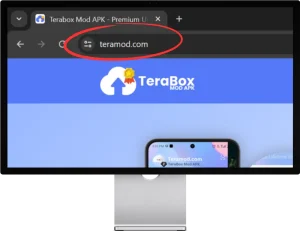
Open Chrome or any other browser on your computer. Type “teramod.com” in the address bar and open the Terabox mod apk site.
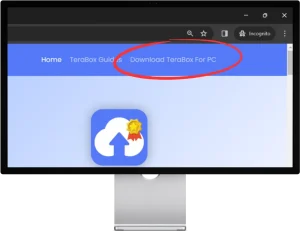
Once the site is loaded, click on the “TeraBox for PC” in the main menu . You will be navigated to the download page for the latest version of the TeraBox for PC.
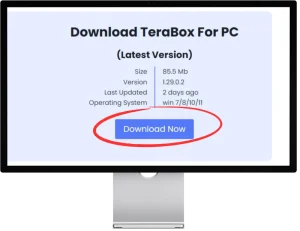
Click on the Download Now button. The browser will prompt you to select the download location. Select the download location and save the executable file in your computer.
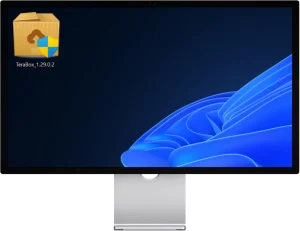
Locate the downloaded file, and open it to begin the installation. Wait for the installer to start.
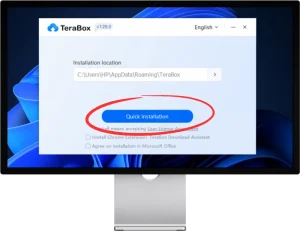
Select the installation location, accept the terms and conditions, and click on Quick Installation button to start installation.
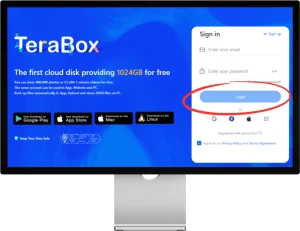
Once the installation is finished, open the TeraBox app. You will be prompted to log in. Enter your account information to continue.
Frequently Asked Questions
Still have questions about Terabox for PC? Check out these frequently asked questions.
